
Topic Overview
------------------
2.) Prerequisites
3.) Build Machine Setup
4.) Build OpenSSL v1.1.1m
5.) Build LZO v2.10 DLL
6.) Build PKCS11-Helper v1.28 DLL
7.) Build OpenVPN v2.5.4 include files
8.) Build OpenVPN v2.5.4
9.) Build OpenVPN-GUI v11.26 include files
10.) Build OpenVPN-GUI v11.26
11.) Build TAP-Driver v9.9.2
12.) Build NSIS-Installer
13.) OpenVPN configuration file changes for Windows XP
14.) Test if OpenVPN is working correctly
15.) OpenVPN v2.5.4 Windows XP SP3 bug
16.) Version and download link
1.) Introduction
-------------------
The benefits of this new version include:
- support of stronger data ciphers like AES-256-CBC
- new TAP-Driver with a network speed of 1 GBit/s instead of 10 MBit/s
- severe bug on Windows XP SP3 solved where we can't connect to the VPN server
Important: The following steps to build OpenVPN can be done completely in offline mode. You do not need an internet connection at all.
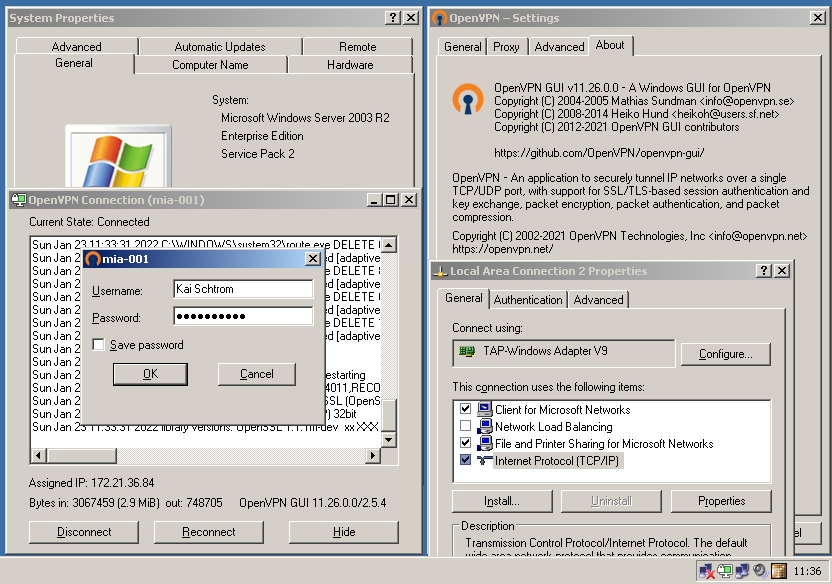
2.) Prerequisites
--------------------
OpenSSL v1.1.1m
- Operating System: Windows 10 x64 Build 21H2
- Compiler Suite: Visual Studio 2019
- OpenSSL_v1.1.1m\ActivePerl-5.20.2.2002-MSWin32-x86-64int-299195.msi
- OpenSSL_v1.1.1m\dmake-4.11.20080107.ppd
- OpenSSL_v1.1.1m\dmake-4.11.20080107.tar.gz
- OpenSSL_v1.1.1m\nasm-2.15.05-installer-x86.exe
- OpenSSL_v1.1.1m\openssl-v1.1.1m.7z
LZO v2.10 DLL
- Operating System: Windows 10 x64 Build 21H2
- Compiler Suite: Visual Studio 2019
- LZO_v2.10\lzo-2.10.7z
PKCS11-Helper v1.28 DLL
- Operating System: Windows 10 x64 Build 21H2
- Compiler Suite: Visual Studio 2019
- PKCS11-Helper_v1.28.0\pkcs11-helper-1.28.0.7z
OpenVPN v2.5.4 include files
- Operating System: Windows 10 x64 Build 21H2
- Compiler Suite: Visual Studio 2019
- OpenVPN_v2.5.4\openvpn-2.5.4.7z
OpenVPN v2.5.4
- Operating System: Windows 10 x64 Build 21H2
- Compiler Suite: Visual Studio 2019
- OpenVPN_v2.5.4\block_dns.c
- OpenVPN_v2.5.4\config-msvc-version.h
- OpenVPN_v2.5.4\openvpn-2.5.4.7z
- OpenVPN_v2.5.4\route.c
- OpenVPN_v2.5.4\tap-windows.h
- OpenVPN_v2.5.4\tap-windows-master_for_XP.7z
- OpenVPN_v2.5.4\tun.c
- OpenVPN_v2.5.4\versionhelpers.h
OpenVPN-GUI v11.26 include files
- Operating System: Windows 10 x64 Build 21H2
- Compiler Suite: Visual Studio 2019
- MSYS2\msys2-i686-20160205.exe
- MSYS2\packages_20160205.7z
- OpenVPN-GUI_v11.26\openvpn-gui-11.7z
OpenVPN-GUI v11.26
- Operating System: Windows 10 x64 Build 21H2
- Compiler Suite: Visual Studio 2019
- OpenVPN-GUI_v11.26\config.h
- OpenVPN-GUI_v11.26\openvpn-gui-11.7z
- OpenVPN-GUI_v11.26\versionhelpers.h
TAP-Driver v9.9.2
- Operating System: Windows XP SP3 or Windows Server 2003 R2 SP2
- Compiler Suite: Windows Driver Development Kit v7.1.0 (7600.16385.1)
- NSIS-Installer\nsis-2.50-setup.exe
- TAP-Driver_v9.9.2\tap-windows-master_for_XP.7z
NSIS-Installer for OpenVPN v2.5.4
- Operating System: Windows XP SP3 or Windows Server 2003 R2 SP2
- NSIS-Installer\nsis-2.50-setup.exe
- NSIS-Installer\openvpn.nsi
- NSIS-Installer\openvpn-build-release-2.3.7z
- NSIS-Installer\OpenVPN-v2.3.18_last_version_for_XP.exe
- NSIS-Installer\VC-Redistributable_v14.27.29114.0_x86.exe
3.) Build Machine Setup
---------------------------
Packages build on first machine
- TAP-Driver v9.9.2
- NSIS-Installer for OpenVPN v2.5.4
- OpenSSL v1.1.1m
- LZO v2.10 DLL
- PKCS11-Helper v1.28 DLL
- OpenVPN v2.5.4 include files
- OpenVPN v2.5.4
- OpenVPN-GUI v11.26 include files
- OpenVPN-GUI v11.26
- Desktop development with C++
- on the "Installation details" on the right side check:
- MSVC v141 - VS 2017 C++ x64/x86 build tools (v14.16)
- choose tab "Individual components" and select the following on the left side under the category "Compilers, build tools, and runtimes":
- C++ Windows XP Support for VS 2017 (v141) tools [Deprecated]
4.) Build OpenSSL v1.1.1m
------------------------------
- Operating System: Windows 10 x64 Build 21H2
- Compiler Suite: Visual Studio 2019
- install "OpenSSL_v1.1.1m\ActivePerl-5.20.2.2002-MSWin32-x86-64int-299195.msi" to "C:\Perl"
- install "OpenSSL_v1.1.1m\nasm-2.15.05-installer-x86.exe" to "C:\Program Files (x86)\NASM"
- copy "OpenSSL_v1.1.1m\dmake-4.11.20080107.ppd" to "C:\dmake-4.11.20080107.ppd"
- copy "OpenSSL_v1.1.1m\dmake-4.11.20080107.tar.gz" to "C:\dmake-4.11.20080107.tar.gz"
- unpack "OpenSSL_v1.1.1m\openssl-v1.1.1m.7z" to "C:\openssl-v1.1.1m"
- to build the shared release version open an administrative command prompt and type the following commands:
REM change directory to root of drive C: cd C:\ REM install DMAKE Perl package ppm install dmake-4.11.20080107.ppd REM run VS2019 x86 command line and set correct variables "C:\Program Files (x86)\Microsoft Visual Studio\2019\Enterprise\VC\Auxiliary\Build\vcvars32.bat" REM add NASM assembler to path variable set "PATH=C:\Program Files (x86)\NASM;%PATH%" REM change current directory to OpenSSL source code directory cd C:\openssl-v1.1.1m REM We have to use the configure parameter "-D_WIN32_WINNT=0x0501" for Windows XP and Windows REM Server 2003. perl Configure VC-WIN32 -D_WIN32_WINNT=0x0501 --prefix=C:\openssl-v1.1.1m-shared REM starts the build process and compiles all OpenSSL libraries and files nmake REM tests the inner workings of the OpenSSL libraries, this should be run mandatory to be sure REM that everything works as designed later on nmake test REM After this command the installation can be found in the directory "C:\Program Files\OpenSSL". nmake installAfter these steps the OpenSSL files will be present in the directory which you specified with the "--prefix" parameter for the perl Configure command. In our case the shared release DLLs of OpenSSL are present in the directory "C:\openssl-v1.1.1m-shared". The include files we need are placed in "C:\openssl-v1.1.1m-shared\include\openssl". The library files we need are placed in "C:\openssl-v1.1.1m-shared\lib". We packed the complete directory into the included archive named "OpenSSL_v1.1.1m\openssl-v1.1.1m-shared.7z".
5.) Build LZO v2.10 DLL
--------------------------
- Operating System: Windows 10 x64 Build 21H2
- Compiler Suite: Visual Studio 2019
- unpack "LZO_v2.10\lzo-2.10.7z" to "C:\lzo-2.10"
- to build the DLL release version open an administrative command prompt and type the following commands:
REM run VS2019 x86 command line and set correct variables "C:\Program Files (x86)\Microsoft Visual Studio\2019\Enterprise\VC\Auxiliary\Build\vcvars32.bat" REM change current directory to LZO source code directory cd C:\lzo-2.10 REM This will build the shared DLLs. B\win32\vc_dll.batWe packed the complete directory into the included archive named "LZO_v2.10\lzo-2.10-shared-DLL.7z".
6.) Build PKCS11-Helper v1.28 DLL
--------------------------------------
- Operating System: Windows 10 x64 Build 21H2
- Compiler Suite: Visual Studio 2019
- unpack "PKCS11-Helper_v1.28.0\pkcs11-helper-1.28.0.7z" to "C:\pkcs11-helper-1.28.0"
- to build the DLL release version open an administrative command prompt and type the following commands:
REM run VS2019 x86 command line and set correct variables "C:\Program Files (x86)\Microsoft Visual Studio\2019\Enterprise\VC\Auxiliary\Build\vcvars32.bat" REM change current directory to PKCS11-Helper source code directory cd C:\pkcs11-helper-1.28.0\lib REM starts the build process and compiles the PKCS11-Helper library nmake -f Makefile.w32-vc OPENSSL=1 OPENSSL_HOME=C:\openssl-v1.1.1m-sharedWe packed the complete directory into the included archive named "PKCS11-Helper_v1.28.0\pkcs11-helper-1.28.0-shared-DLL.7z". The DLL we use is located at "PKCS11-Helper_v1.28.0\pkcs11-helper-1.28.0-shared-DLL.7z\lib\libpkcs11-helper-1.dll".
7.) Build OpenVPN v2.5.4 include files
-----------------------------------------
- Operating System: Windows 10 x64 Build 21H2
- Compiler Suite: Visual Studio 2019
- unpack "OpenVPN_v2.5.4\openvpn-2.5.4.7z" to "C:\openvpn-2.5.4"
- to build the file "config-msvc-version.h" open an administrative command prompt and type the following commands:
REM change current directory to OpenVPN msvc-generate source code directory cd C:\openvpn-2.5.4\build\msvc\msvc-generate REM run the java script file with parameters cscript //Nologo msvc-generate.js --config="C:\openvpn-2.5.4\version.m4" --input="C:\openvpn-2.5.4\config-msvc-version.h.in" --output="C:\openvpn-2.5.4\config-msvc-version.h"After these steps the resulting file is located at "C:\openvpn-2.5.4\config-msvc-version.h".
Pay attention: This file does contain errors! It seems the PRODUCT_VERSION_PATCH has a wrong value of ".4" instead of simply "4". Therefore also the PACKAGE_VERSION and PRODUCT_VERSION are wrong and have both the value "2.5..4". This error is triggered by the file "C:\openvpn-2.5.4\version.m4" which has the following define:
define([PRODUCT_VERSION_PATCH], [.4])
If we correct this line and remove the point, we get another error in the config-msvc-version.h file.
After this change the PACKAGE_STRING is "OpenVPN 2.54", which is missing a point, but both the
PACKAGE_VERSION and PRODUCT_VERSION are correct. We already corrected these errors manually in the
included file "OpenVPN_v2.5.4\config-msvc-version.h".The file tap-windows.h is copied from the archive "OpenVPN_v2.5.4\tap-windows-master_for_XP.7z\src\tap-windows.h". The file versionhelpers.h is copied from the Windows 10 SDK version 10.0.17763.0 which comes with Visual Studio 2019. We slightly modified it to make it work without additional include files like winapifamily.h. The original file is located at "C:\Program Files (x86)\Windows Kits\10\Include\10.0.17763.0\um\VersionHelpers.h" after Visual Studio 2019 is installed.
8.) Build OpenVPN v2.5.4
----------------------------
- Operating System: Windows 10 x64 Build 21H2
- Compiler Suite: Visual Studio 2019
- unpack "OpenVPN_v2.5.4\openvpn-2.5.4.7z" to "C:\openvpn-2.5.4" This step is not necessary if you compiled OpenVPN v2.5.4 include files before!
- start Visual Studio 2019 > Create a new project > Empty Project > Next > Project name: openvpn
- copy all files and directories from "C:\openvpn-2.5.4\src\openvpn" to "C:\Users\Public\openvpn"
Do not overwrite the files "openvpn.vcxproj" and "openvpn.vcxproj.filters". - delete the following files from the directory "C:\Users\Public\openvpn": Makefile.am
- copy the file "C:\openvpn-2.5.4\config-msvc.h" to "C:\Users\Public\openvpn"
- copy the file "C:\openvpn-2.5.4\include\openvpn-msg.h" to "C:\Users\Public\openvpn"
- copy the file "C:\openvpn-2.5.4\include\openvpn-plugin.h" to "C:\Users\Public\openvpn"
- copy the file "OpenVPN_v2.5.4\block_dns.c" to "C:\Users\Public\openvpn" and overwrite the existing file This newly created C source file contains code to support DNS leak blocking for Windows XP.
- copy the file "OpenVPN_v2.5.4\config-msvc-version.h" to "C:\Users\Public\openvpn"
- copy the file "OpenVPN_v2.5.4\route.c" to "C:\Users\Public\openvpn" and overwrite the existing file This changes the function get_default_gateway_ipv6 and simply returns, because Windows XP does not support IPv6 at all correctly without a dual stack in combination with IPv4. We can discard this completely and simply return from the function. The implementation of GetBestRoute in Windows XP does not support IPv6 at all.
- copy the file "OpenVPN_v2.5.4\tap-windows.h" to "C:\Users\Public\openvpn"
- copy the file "OpenVPN_v2.5.4\tun.c" to "C:\Users\Public\openvpn" and overwrite the existing file This changes the function windows_set_mtu to compile on Windows XP. The patch and function will not work at all. We tried several methods to set the MTU without success. Read the comments inside the code for more details.
- copy the file "OpenVPN_v2.5.4\versionhelpers.h" to "C:\Users\Public\openvpn"
- copy "C:\openssl-v1.1.1m-shared" to "C:\Users\Public\openvpn\OpenSSL_v1.1.1m"
- delete the following directories: C:\Users\Public\openvpn\OpenSSL_v1.1.1m\bin
- copy "C:\lzo-2.10" to "C:\Users\Public\openvpn\lzo-2.10"
- delete all files and directories in the folder "C:\Users\Public\openvpn\lzo-2.10" except "include", "lzo2.dll" and "lzo2.lib"
- copy "C:\pkcs11-helper-1.28.0" to "C:\Users\Public\openvpn\pkcs11-helper-1.28.0"
- delete all files and directories in the folder "C:\Users\Public\openvpn\pkcs11-helper-1.28.0" except "include" and "lib"
- delete the following files: C:\Users\Public\openvpn\pkcs11-helper-1.28.0\include\Makefile.am
- delete all files in the folder "C:\Users\Public\openvpn\pkcs11-helper-1.28.0\lib" except "libpkcs11-helper-1.dll" and "pkcs11-helper.dll.lib"
- in VS2019 Solution Explorer right click on openvpn "Header Files" > Add > Existing Item... > in the "File name" field enter "*.h" and press Enter > select first header file press Shift and click on the last header file > Add
- right click on openvpn "Resource Files" > Add > Existing Item... > select "openvpn_win32_resources.rc" > Add
- right click on openvpn "Source Files" > Add > Existing Item... > in the "File name" field enter "*.c" and press Enter > select first C source file press Shift and click on the last C source file > Add
- in Solution Explorer right click on "Solution 'openvpn' (1 project)" > Add > New Project... > Empty Project > Next > Project Name: compat
- copy all files from "C:\openvpn-2.5.4\src\compat" to "C:\Users\Public\compat" Do not overwrite the files "openvpn.vcxproj" and "openvpn.vcxproj.filters".
- delete the following files from the directory "C:\Users\Public\compat": Debug.props
- copy the file "C:\openvpn-2.5.4\config-msvc.h" to "C:\Users\Public\compat"
- copy the file "OpenVPN_v2.5.4\config-msvc-version.h" to "C:\Users\Public\compat"
- in VS2019 Solution Explorer right click on compat "Header Files" > Add > Existing Item... > in the "File name" field enter "*.h" and press Enter > select first header file press Shift and click on the last header file > Add
- right click on compat "Source Files" > Add > Existing Item... > in the "File name" field enter "*.c" and press Enter > select first C source file press Shift and click on the last C source file > Add
- in Solution Explorer select compat > Menu > Project > Properties > choose Configuration: All Configurations > Platform: All Platforms and change the following values: Configuration Properties > General
- Platform Toolset: Visual Studio 2017 - Windows XP (v141_xp)
- Configuration Type: Static library (.lib)
- Preprocessor Definitions > choose arrow > <Edit...> > enter _CRT_SECURE_NO_WARNINGS
- Additional Options > enter /D_WIN32_WINNT=0x0501
- Generate Manifest: No (/MANIFEST:NO)
- open the file "C:\Users\Public\compat\config-msvc.h" and change code line 1 from
Location: C:\Users\Public
Solution name: openvpn
check "Place solution and project in the same directory"
> Create
Makefile.in
C:\Users\Public\openvpn\OpenSSL_v1.1.1m\html
C:\Users\Public\openvpn\pkcs11-helper-1.28.0\include\Makefile.in
C:\Users\Public\openvpn\pkcs11-helper-1.28.0\include\pkcs11-helper-1.0\Makefile.am
C:\Users\Public\openvpn\pkcs11-helper-1.28.0\include\pkcs11-helper-1.0\Makefile.in
C:\Users\Public\openvpn\pkcs11-helper-1.28.0\include\pkcs11-helper-1.0\pkcs11h-version.h.in
Location: C:\Users\Public
> Create
Makefile.am
Makefile.in
PropertySheet.props
Release.props
> OK
#include <config-msvc-version.h>to
#include "config-msvc-version.h"in addition add a new line before line 172 and insert the following code
#define _WIN32_WINNT_VISTA 0x0600
Name: XPDeprecationWarning
Value: false
> 2 x OK
This property sheets gets added to every build configuration automatically.
- Platform Toolset: Visual Studio 2017 - Windows XP (v141_xp)
- Include Directories > choose arrow > <Edit...> > choose a new line for every value listed here > enter ..\compat
$(SolutionDir)\lzo-2.10\include
$(SolutionDir)\OpenSSL_v1.1.1m\include
$(SolutionDir)\pkcs11-helper-1.28.0\include
> OK
- Library Directories > choose arrow > <Edit...> > choose a new line for every value listed here > enter $(OutDir)
This is used for compat.lib static library, otherwise the library is not found.
$(SolutionDir)\lzo-2.10
$(SolutionDir)\OpenSSL_v1.1.1m\lib
$(SolutionDir)\pkcs11-helper-1.28.0\lib
> OK
- Warning Level: Level2 (/W2) This will suppress 238 warnings. The developers also do this in the original openvpn VS2019 solution.
- Preprocessor Definitions > choose arrow > <Edit...> > enter _CRT_NONSTDC_NO_DEPRECATE
_CRT_SECURE_NO_WARNINGS
> OK
- Additional Options > enter /D_WIN32_WINNT=0x0501
- Additional Dependencies > choose arrow > <Edit...> > enter compat.lib
libssl.lib
libcrypto.lib
lzo2.lib
pkcs11-helper.dll.lib
gdi32.lib
ws2_32.lib
wininet.lib
crypt32.lib
iphlpapi.lib
winmm.lib
rpcrt4.lib
setupapi.lib
advapi32.lib
> OK
- Generate Manifest: No (/MANIFEST:NO)
#include <config-msvc-version.h>to
#include "config-msvc-version.h"in addition add a new line before line 172 and insert the following code
#define _WIN32_WINNT_VISTA 0x0600
#include <tap-windows.h>to
#include "tap-windows.h"
#include <versionhelpers.h>to
#include "versionhelpers.h"
#define ENABLE_CRYPTOAPI
to
//#define ENABLE_CRYPTOAPI
#include "config.h"to
//#include "config.h"
check_pull_client_ncp(struct context *c, int found);to
check_pull_client_ncp(struct context *c, const int found);
const char *state;
to
const char *state = "Invalid";
struct ck_interface **interface,
to
struct ck_interface **Interface,
Name: XPDeprecationWarning
Value: false
> 2 x OK
This property sheets gets added to every build configuration automatically.
- Optimization: Maximum Optimization (Favor Size) (/O1)
- Enable Intrinsic Functions: No
- Favor Size Or Speed: Favor small code (/Os)
- Optimization: Maximum Optimization (Favor Size) (/O1)
- Enable Intrinsic Functions: No
- Favor Size Or Speed: Favor small code (/Os)
- Generate Debug Info: No
9.) Build OpenVPN-GUI v11.26 include files
----------------------------------------------
- Operating System: Windows 10 x64 Build 21H2
- Compiler Suite: Visual Studio 2019
- install "MSYS2\msys2-i686-20160205.exe" to "C:\msys32" > uncheck "Run MSYS2 32 bit now." after installation is finished > Finish Attention: We need at least 2 to 3 GB free space on drive C: to install MSYS2 with all necessary packages!
- unpack "MSYS2\packages_20160205.7z" to "C:\packages_20160205"
- copy all packages from "C:\packages_20160205\all-in-one" directory to "C:\msys32\var\cache\pacman\pkg" directory
- run "C:\msys32\mingw32_shell.bat" as Administrator
- run the following command in MINGW32 shell:
pacman -S autoconf automake libtool make mingw-w64-i686 mingw-w64-i686-toolchain mingw-w64-x86_64 mingw-w64-x86_64-toolchain nasm pkg-config
-
Press 4 x Enter and 'Y' to install all packages.
- now we can delete all files in the directory "C:\msys32\var\cache\pacman\pkg"
- unpack "OpenVPN-GUI_v11.26\openvpn-gui-11.7z" to "C:\msys32\home\UserName\openvpn-gui"
- run the following commands in MINGW32 shell:
This will install all 129 packages which are present inside the pkg directory.
cd openvpn-gui autoreconf -i -v ./configure --prefix=/ --host=i686-w64-mingw32 --build=i686-pc-mingw32 --program-prefix='' OPENSSL_CRYPTO_CFLAGS="-I /home/UserName/openssl-v1.1.1m/include/" OPENSSL_CRYPTO_LIBS="-L /home/UserName/openssl-v1.1.1m/lib/ -lcrypto"It does not matter if the OpenSSL directory is present or not for the configure command. After this configure command the file "C:\msys32\home\UserName\openvpn-gui\config.h" is created. If we only want to build the OpenVPN-GUI on Visual Studio 2019 we can stop here. It is recommended to stop here an not try to build the OpenVPN-GUI with MSYS2, because even if we would manage to get a working executable this is at least double the size of the Windows executable build with Visual Studio 2019.
The file versionhelpers.h is copied from the Windows 10 SDK version 10.0.17763.0 which comes with Visual Studio 2019. We slightly modified it to make it work without additional include files like winapifamily.h. The original file is located at "C:\Program Files (x86)\Windows Kits\10\Include\10.0.17763.0\um\VersionHelpers.h" after Visual Studio 2019 is installed.
10.) Build OpenVPN-GUI v11.26
----------------------------------
- Operating System: Windows 10 x64 Build 21H2
- Compiler Suite: Visual Studio 2019
- unpack "OpenVPN-GUI_v11.26\openvpn-gui-11.7z" to "C:\openvpn-gui"
- start Visual Studio 2019 > Create a new project > Empty Project > Next > Project name: openvpn-gui
- copy all files and directories from "C:\openvpn-gui" to "C:\Users\Public\openvpn-gui"
- delete the following files from the directory "C:\Users\Public\openvpn-gui": aclocal.m4
- move all files from the directory "C:\Users\Public\openvpn-gui\res" to "C:\Users\Public\openvpn-gui"
- delete the directory "C:\Users\Public\openvpn-gui\res"
- copy the file "OpenVPN-GUI_v11.26\config.h" to "C:\Users\Public\openvpn-gui"
- copy the file "OpenVPN-GUI_v11.26\versionhelpers.h" to "C:\Users\Public\openvpn-gui"
- delete the directory "C:\OpenSSL_v1.1.1m" if it is present
- unpack "OpenSSL_v1.1.1m\openssl-v1.1.1m-shared.7z" to "C:\OpenSSL_v1.1.1m"
- copy "C:\OpenSSL_v1.1.1m" to "C:\Users\Public\openvpn-gui\OpenSSL_v1.1.1m"
- delete the following directories: C:\Users\Public\openvpn-gui\OpenSSL_v1.1.1m\bin
- in VS2019 Solution Explorer right click on openvpn-gui "Header Files" > Add > Existing Item... > in the "File name" field enter "*.h" and press Enter > select first header file press Shift and click on the last header file > Add
- right click on "Resource Files" > Add > Existing Item... > select "openvpn-gui-res.rc" > Add
- right click on "Source Files" > Add > Existing Item... > in the "File name" field enter "*.c" and press Enter > select first C source file press Shift and click on the last C source file > Add
- in Solution Explorer select openvpn-gui > Menu > Project > Properties > choose Configuration: All Configurations > Platform: All Platforms and change the following values: Configuration Properties > General
- Platform Toolset: Visual Studio 2017 - Windows XP (v141_xp)
- Character Set: Use Unicode Character Set
- Include Directories > choose arrow > <Edit...> > choose New Line > enter $(SolutionDir)\OpenSSL_v1.1.1m\include
- Library Directories > choose arrow > <Edit...> > choose New Line > enter $(SolutionDir)\OpenSSL_v1.1.1m\lib
- Preprocessor Definitions > choose arrow > <Edit...> > enter _CRT_NONSTDC_NO_DEPRECATE
- Additional Options > enter /D "HAVE_CONFIG_H" /D "WIN32_LEAN_AND_MEAN" /D_WIN32_WINNT=0x0501
- Additional Dependencies > choose arrow > <Edit...> > enter ws2_32.lib
- Generate Manifest: No (/MANIFEST:NO)
- SubSystem: Windows (/SUBSYSTEM:WINDOWS)
- Additional Options > enter /D "HAVE_CONFIG_H"
- Menu > Build > Rebuild Solution > Menu > View > Error List
- click on all errors "Cannot open include file: 'config.h': No such file or directory" and change the line from
Location: C:\Users\Public
Solution name: openvpn-gui
check "Place solution and project in the same directory"
> Create
compile
config.guess
config.h.in
config.sub
configure
configure.ac
COPYING
COPYRIGHT.GPL
depcomp
install-sh
Makefile.am
Makefile.in
missing
C:\Users\Public\openvpn-gui\OpenSSL_v1.1.1m\html
> OK
> OK
_CRT_SECURE_NO_WARNINGS
> OK
libcrypto.lib
libssl.lib
secur32.lib
netapi32.lib
comctl32.lib
wininet.lib
wtsapi32.lib
crypt32.lib
shlwapi.lib
winhttp.lib
> OK
#include <config.h>to
#include "config.h"
pch = wcstok(buf, L"\r\n");to
wchar_t *state; pch = wcstok(buf, L"\r\n", &state);change the second code location from
pch = wcstok(NULL, L"\r\n");to
pch = wcstok(NULL, L"\r\n", &state);
LPWSTR token = wcstok(proxy_str, delim);to
wchar_t *state; LPWSTR token = wcstok(proxy_str, delim, &state);change the second code location from
token = wcstok(NULL, delim);to
token = wcstok(NULL, delim, &state);
SendMessage(hmsg, EM_AUTOURLDETECT, AURL_ENABLEURL, 0);to
#define AURL_ENABLEURL 1 SendMessage(hmsg, EM_AUTOURLDETECT, AURL_ENABLEURL, 0);
#include <versionhelpers.h>to
#include "versionhelpers.h"
#include <combaseapi.h>to
//#include <combaseapi.h>
static BOOL IsUserInGroup(PSID sid, PTOKEN_GROUPS token_groups, const WCHAR *group_name);to
static BOOL IsUserInGroup(PSID sid, const PTOKEN_GROUPS token_groups, const WCHAR *group_name);
int cmp = CompareStringOrdinal(nameval1, (int)len1, nameval2, (int)len2, ignore_case);to
//int cmp = CompareStringOrdinal(nameval1, (int)len1, nameval2, (int)len2, ignore_case); int cmp = wcsncmp(nameval1, nameval2, (len1 > len2 ? len2 : len1));
gui_language = ( value != 0 ? value : GetUserDefaultUILanguage() );
to
gui_language = (LANGID)( value != 0 ? value : GetUserDefaultUILanguage() );
LoadLocalizedStringBuf(PTSTR buffer, int bufferSize, const UINT stringId, ...)to
LoadLocalizedStringBuf(PTSTR buffer, const int bufferSize, const UINT stringId, ...)
c->manage.skaddr.sin_port = htons(o.mgmt_port_offset + config);
to
c->manage.skaddr.sin_port = htons((u_short)o.mgmt_port_offset + config);
if (RegGetValueW (regkey, NULL, L"version", RRF_RT_REG_BINARY, NULL, v, &len)to
//if (RegGetValueW (regkey, NULL, L"version", RRF_RT_REG_BINARY, NULL, v, &len) if (RegQueryValueEx(regkey, L"version", NULL, NULL, (LPBYTE)v, &len)
status = RegCopyTree (regkey_nilings, NULL, regkey_proxy);to
//status = RegCopyTree (regkey_nilings, NULL, regkey_proxy); status = SHCopyKey(regkey_nilings, NULL, regkey_proxy, 0);
RegDeleteTree (HKEY_CURRENT_USER, GUI_REGKEY_HKCU); /* delete all values and subkeys */to
//RegDeleteTree (HKEY_CURRENT_USER, GUI_REGKEY_HKCU); /* delete all values and subkeys */ SHDeleteKey(HKEY_CURRENT_USER, GUI_REGKEY_HKCU); /* delete all values and subkeys */
#include <shlwapi.h>
bt.ttiIcon = TTI_ERROR_LARGE;
to
#define TTI_ERROR_LARGE 6 bt.ttiIcon = TTI_ERROR_LARGE;
INT CALLBACK BrowseCallbackProc(HWND hwnd, UINT uMsg, LPARAM lp, LPARAM pData) { if (uMsg == BFFM_INITIALIZED) SendMessage(hwnd, BFFM_SETSELECTION, TRUE, pData); return 0; } static BOOL BrowseFolder(const WCHAR * initial_path, WCHAR * selected_path, size_t selected_path_size) { HRESULT initResult = CoInitializeEx(NULL, COINIT_APARTMENTTHREADED); if (FAILED(initResult)) { return false; } BROWSEINFO br; ZeroMemory(&br, sizeof(BROWSEINFO)); br.lpfn = BrowseCallbackProc; br.ulFlags = BIF_RETURNONLYFSDIRS | BIF_NEWDIALOGSTYLE; br.hwndOwner = NULL; br.lParam = (LPARAM)initial_path; LPITEMIDLIST pidl = NULL; if ((pidl = SHBrowseForFolder(&br)) != NULL) { wchar_t path[MAX_PATH]; if (SHGetPathFromIDList(pidl, path)) { wcsncpy(selected_path, path, wcslen(path)); } } CoUninitialize(); return true; }
#include "../openvpn-gui-res.h"to
#include "openvpn-gui-res.h"
srand(time(NULL));to
srand((unsigned int)time(NULL));
double x = c;
to
double x = (double)c;
srand(time(NULL));to
srand((unsigned int)time(NULL));
void *tmp = realloc(options->auto_connect, sizeof(wchar_t *)*options->max_auto_connect);to
void *tmp = realloc((void*)options->auto_connect, sizeof(wchar_t *)*options->max_auto_connect);
Name: XPDeprecationWarning
Value: false
> 2 x OK
This property sheets gets added to every build configuration automatically.
- Optimization: Maximum Optimization (Favor Size) (/O1)
- Enable Intrinsic Functions: No
- Favor Size Or Speed: Favor small code (/Os)
- Generate Debug Info: No
11.) Build TAP-Driver v9.9.2
-----------------------------
- Operating System: Windows XP SP3 or Windows Server 2003 R2 SP2
- Compiler Suite: Windows Driver Development Kit v7.1.0 (7600.16385.1)
- install "NSIS-Installer\nsis-2.50-setup.exe"
- unpack "TAP-Driver_v9.9.2\tap-windows-master_for_XP.7z" to "C:\tap"
- open file "C:\tap\src\tapdrvr.c" and change code line 1142 from
l_Query.m_Long = 100000; // rate / 100 bps
to
l_Query.m_Long = 10000000; // rate / 100 bps
REM change current directory to TAP-Driver source code directory cd "C:\tap" REM configure TAP-Driver configure.bat REM build TAP-Driver build.bat
12.) Build NSIS-Installer
---------------------------
- Operating System: Windows XP SP3 or Windows Server 2003 R2 SP2
- install "NSIS-Installer\nsis-2.50-setup.exe"
- create the directory "C:\nsis"
- unpack "NSIS-Installer\OpenVPN-v2.3.18_last_version_for_XP.exe" to "C:\nsis\OpenVPN-v2.3.18"
- unpack "NSIS-Installer\openvpn-build-release-2.3.7z" to "C:\nsis\openvpn-build-release-2.3"
- copy "C:\nsis\openvpn-build-release-2.3\windows-nsis\install-whirl.bmp" to "C:\nsis"
- copy "C:\nsis\openvpn-build-release-2.3\windows-nsis\nsProcess.dll" to "C:\nsis"
- copy "C:\nsis\openvpn-build-release-2.3\windows-nsis\nsProcess.nsh" to "C:\nsis"
- copy "NSIS-Installer\VC-Redistributable_v14.27.29114.0_x86.exe" to "C:\nsis"
- delete the directory "C:\nsis\OpenVPN-v2.3.18\$PLUGINSDIR"
- delete the file "C:\nsis\OpenVPN-v2.3.18\$TEMP\tap-windows.exe"
- delete all files and directories in the folder "C:\nsis\OpenVPN-v2.3.18\bin" except "openvpnserv.exe"
- unpack "OpenSSL_v1.1.1m\openssl-v1.1.1m-shared.7z" to "C:\OpenSSL_v1.1.1m"
- copy "C:\OpenSSL_v1.1.1m\bin\libcrypto-1_1.dll" to "C:\nsis\OpenVPN-v2.3.18\bin"
- copy "C:\OpenSSL_v1.1.1m\bin\libssl-1_1.dll" to "C:\nsis\OpenVPN-v2.3.18\bin"
- copy "C:\OpenSSL_v1.1.1m\bin\openssl.exe" to "C:\nsis\OpenVPN-v2.3.18\bin"
- unpack "PKCS11-Helper_v1.28.0\pkcs11-helper-1.28.0-shared-DLL.7z" to "C:\pkcs11-helper-1.28.0"
- copy "C:\pkcs11-helper-1.28.0\lib\libpkcs11-helper-1.dll" to "C:\nsis\OpenVPN-v2.3.18\bin"
- unpack "LZO_v2.10\lzo-2.10-shared-DLL.7z" to "C:\lzo-2.10"
- copy "C:\lzo-2.10\lzo2.dll" to "C:\nsis\OpenVPN-v2.3.18\bin"
- unpack "OpenVPN_v2.5.4\openvpn_v2.5.4_20220123_for_XP.7z" to "C:\openvpn_v2.5.4_20220123_for_XP"
- copy "C:\openvpn_v2.5.4_20220123_for_XP\bin\openvpn.exe" to "C:\nsis\OpenVPN-v2.3.18\bin"
- unpack "OpenVPN-GUI_v11.26\openvpn-gui_v11.26_20220123_for_XP.7z" to "C:\openvpn-gui_v11.26_20220123_for_XP"
- copy "C:\openvpn-gui_v11.26_20220123_for_XP\bin\openvpn-gui.exe" to "C:\nsis\OpenVPN-v2.3.18\bin"
- copy "C:\tap\tap-windows-9.9.2.exe" to "C:\nsis\OpenVPN-v2.3.18\$TEMP\tap-windows.exe"
- delete the directory "C:\nsis\openvpn-build-release-2.3"
- copy "NSIS-Installer\openvpn.nsi" to "C:\nsis\openvpn.nsi"
- Start > Programs > NSIS > Compile NSI scripts
- Menu > File > Load Script... > choose file "C:\nsis\openvpn.nsi" > Open > the NSI script is compiled automatically we should not see any errors at the end of compilation > Close > close NSIS compiler window
13.) OpenVPN configuration file changes for Windows XP
------------------------------------------------------------
- block-outside-dns
- route-ipv6 ::/0
- auth-nocache
To completely disable IPv6 routing we should comment out the parameter "route-ipv6 ::/0". Otherwise we see the following error message:
ERROR: Windows route add ipv6 command failed: returned error code 1We also should enable the additional parameter "auth-nocache". This disables password caching in memory. Without this parameter we see the following error message in the log:
WARNING: this configuration may cache passwords in memory -- use the auth-nocache option to prevent thisA correct example configuration file section will look like follows:
block-outside-dns #route-ipv6 ::/0 auth-nocache
14.) Test if OpenVPN is working correctly
--------------------------------------------
- https://hide.me/en/check Checks the IP address and the provider that uses this address. This should display only servers of your VPN network.
- https://www.dnsleaktest.com Checks for DNS leaks. DNS leaks can show the internet browsing history if the traffic is not routed correctly.
- https://ipleak.net Checks for DNS leaks and WebRTC leaks.
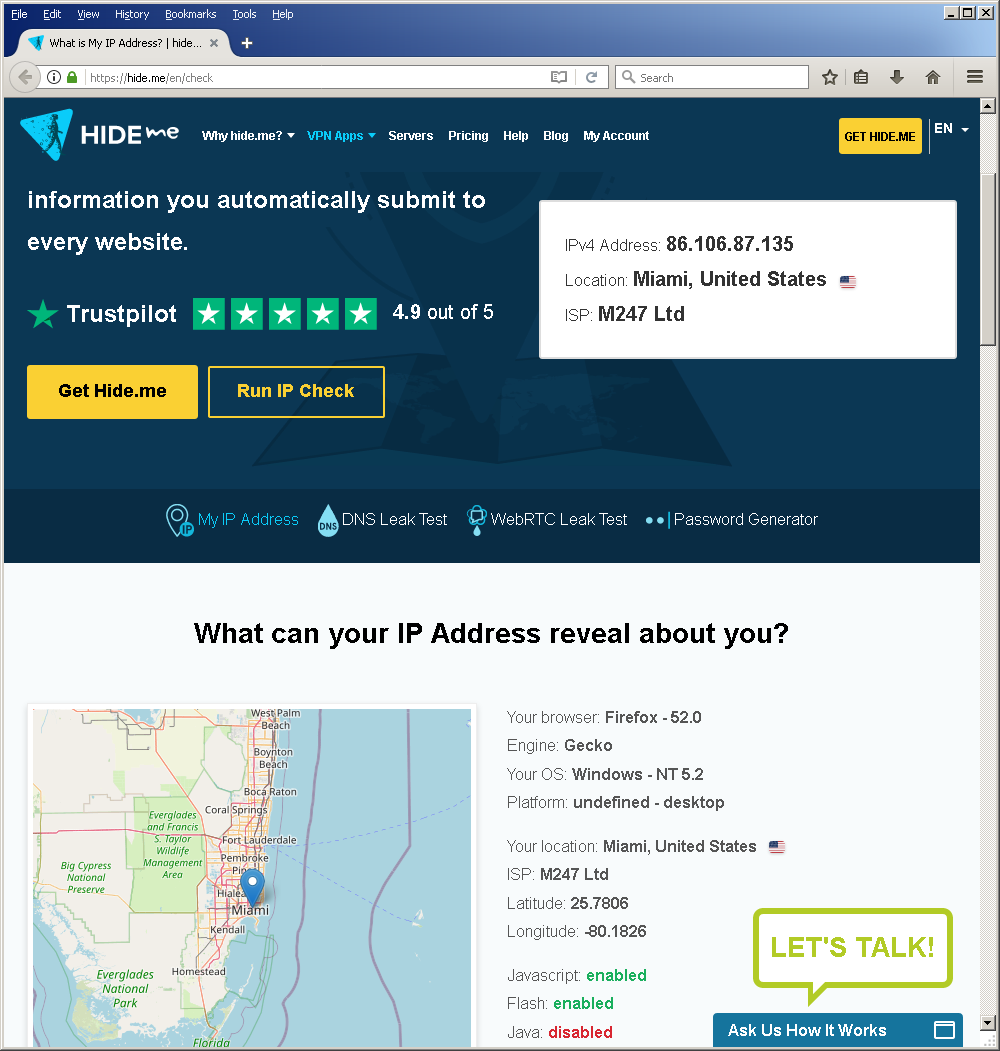
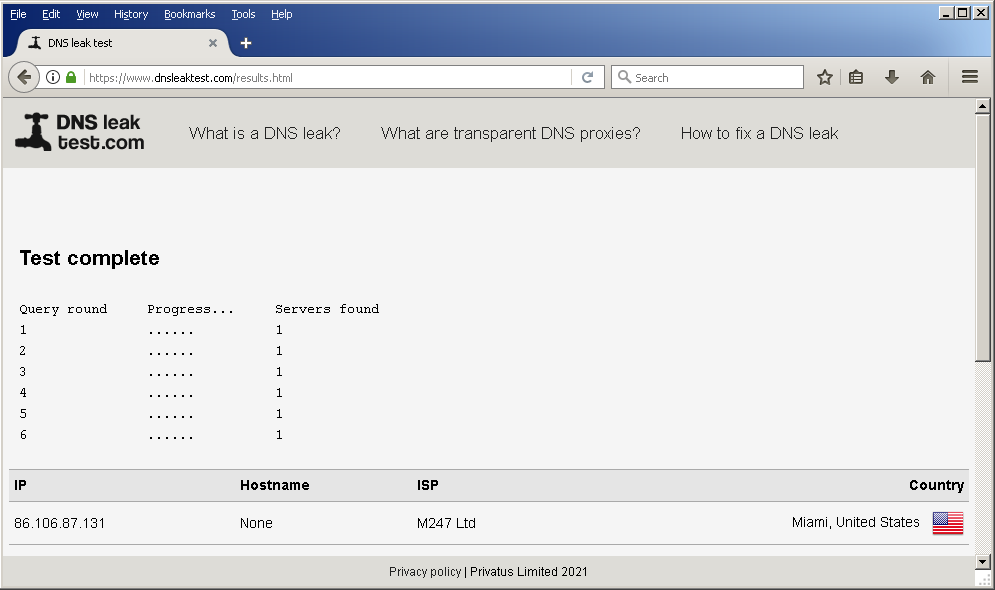
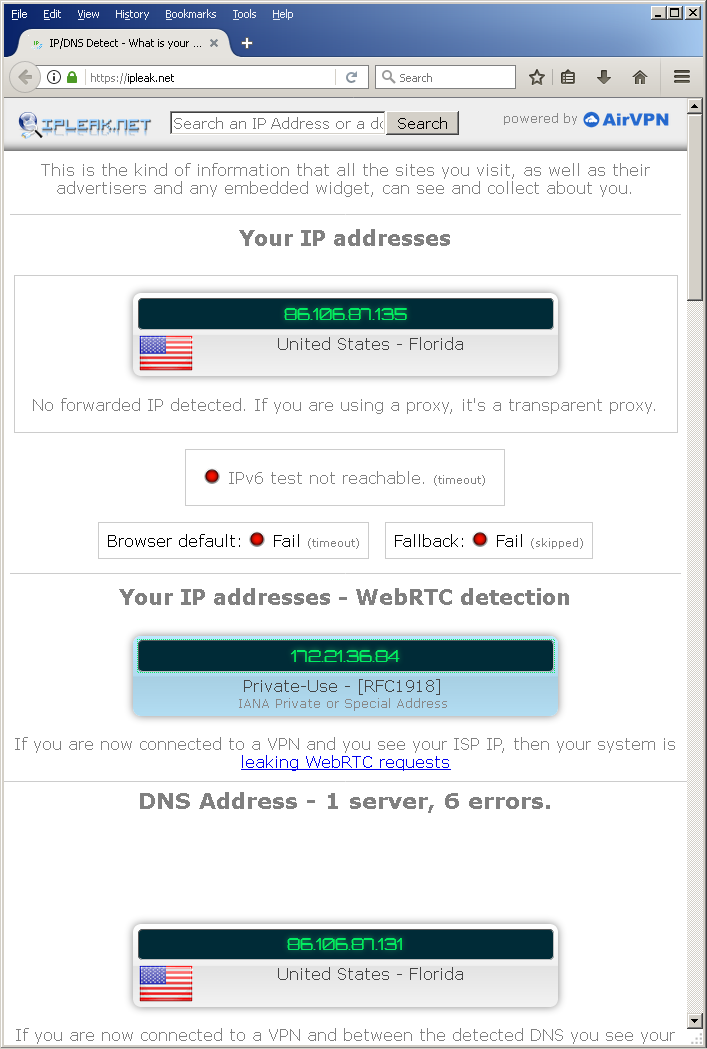
- Mozilla Firefox: Type "about:config" in the address bar, scroll down to "media.peerconnection.enabled", double click to set it to false
- Google Chrome: Install Google official extension WebRTC Network Limiter
- Opera: Type "about:config" in the address bar or go to "Settings", select "Show advanced settings" and click on "Privacy & security". At "WebRTC" mark select "Disable non-proxied UDP".
15.) OpenVPN v2.5.4 Windows XP SP3 bug
--------------------------------------------
2022-01-09 14:24:02 open_tun 2022-01-09 14:24:02 MANAGEMENT: Client disconnected 2022-01-09 14:24:02 fatal buffer size error, size=2089877947 2022-01-09 14:24:02 Exiting due to fatal errorThe buffer size of 2089877947 can change randomly. This error is caused by the source code file "tun.c" and the function "get_device_instance_id_interface". The call to CM_Get_Device_Interface_List_Size returns CR_SUCCESS and a random interface list size, which is invalid and based on the value of the variable dev_interface_list_size on function entry. That is the reason why the following call to alloc_buf_gc fails, because the specified buffer size is too big. To solve this problem we have to simply change code line 3672 from
ULONG dev_interface_list_size;
to
ULONG dev_interface_list_size = 0;
This initializes the device interface list size with zero and the returned list size is 1 on Windows
XP SP3 for an empty list. The error does not occur on Windows Server 2003 R2 SP2, where a valid list
size is returned without any problems.
16.) Version and download link
----------------------------------
Thanks for your attention and interest in this topic.
Greets Kai Schtrom
Version 1.0 January 23, 2022